Protecting your CFPwinMan data
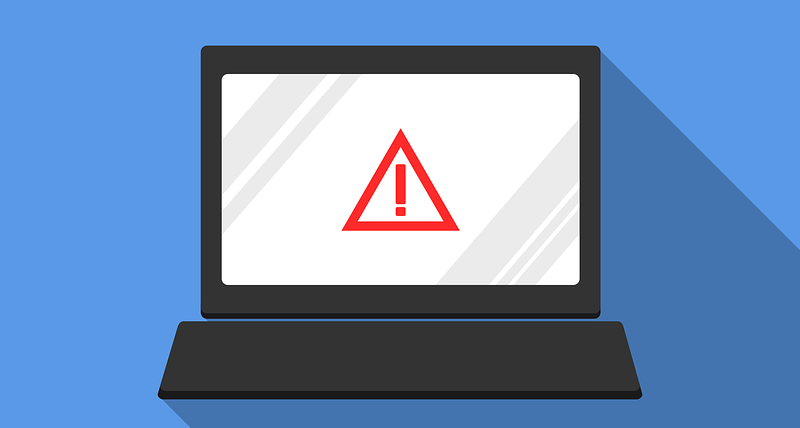
You will no doubt be aware of the Malware issue that has been in the news, causing serious issues at the NHS and many other organisations around the world. With the increasing number of computer virus and ransomware infections circulating, we felt it prudent to remind you to ensure that your CFPwinMan data is backed up and that you ensure your systems are adequately protected.
The sections below describe what is required for CFPwinMan SDB and CFPwinManADB.
A. Backing up CFPwinMan SDB
It is vital that you have secure backups of your CFPwinMan database so that we can assist in restoring your systems in the event of a virus or malware attack, this is also good practice so that you can restore your system if you have a server hardware failure. If you do not have a useable backup and your system is compromised there is a very strong chance that you will lose your data.
Note: Whilst CFPwinMan SDB will automatically take a backup of the critical data each day, this is not a full data backup. Backups of your database remain the responsibility of you/your IT team.
Please ensure that you or your IT Company are taking regular backups of your CFPwinManSDB system. The detail below explains what should be covered when backing up, these can be passed to your IT company if needed. Ideally the backup should be stored off site but should definitely not be stored on your office network:
1. The WinMan32 folder
This will be stored on your mapped network drive (usually w:) and will be named WinMan32. This contains all of your historic information such as statements/invoices and also your images
2. The CFPBackup (or could be CFPInstalls) folder
This will be located on your mapped network drive also (usually w:) and is where CFPwinMan will store your critical data for each database.
B. Backing up CFPwinMan ADB
It is vital that you have secure backups of your CFPwinMan database so that we can assist in restoring your systems in the event of a virus or malware attack, this is also good practise so that you can restore your system if you have a server hardware failure. If you do not have a useable backup and your system is compromised there is a very strong chance that you will lose your data.
Note: Whilst CFPwinMan ADB will automatically take a backup of the critical data when the last person closes the system, this is not a complete backup. Backups of your database remain the responsibility of you/your IT team.
Please ensure that you or your IT Company are taking regular backups of your CFPwinManADB system. The detail below explains what should be covered when backing up, these can be passed to your IT company if needed. Ideally the backup should be stored off site but should definitely not be stored on your office network:
1. The WinMan32 folder on the server
This can be located through your mapped network drive (usually w:) and will be named WinMan32. This folder will contain all of your systems data
C. Other precautions
In addition to system back-ups the following are some simple guidelines to help reduce your exposure, but we strongly urge you to seek advice from your IT company to ensure you are adequately protected:
1. Ensure you have a good anti-virus software on all your computers and that it is kept up to date.
2. Ensure your Windows operating system is up to date with the latest security patches.
3. Be cautious about clicking on links and attachments in emails if you are unsure of their content
4. If possible, limit the use of personal IT equipment on your office network to limit cross-contamination
5. Change system passwords on a regular basis and use strong passwords (include mixed-case, numbers and special characters) where possible.
If you would like to discuss your software options, and find out more about our market leading Cloud solutions, please email our Customer Services team (customerservice@propertysoftwaregroup.com) who will arrange for your Regional Sales Manager to contact you.


